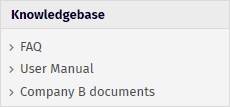QUESTION:
Is it possible to create "user areas"?
We would like our customer A to see all our general documentation plus articles specific to company A, customer B to see all general documentation plus articles specific to company B (but not A) and so on.
ANSWER:
Yes, this is possible. You do it using roles and private categories.
Set up roles and categories
First, create roles for the each company:
- Create a role called Company A and assign all users from company A to this role
- Create a second role called Company B and assign all users from company B to this role.
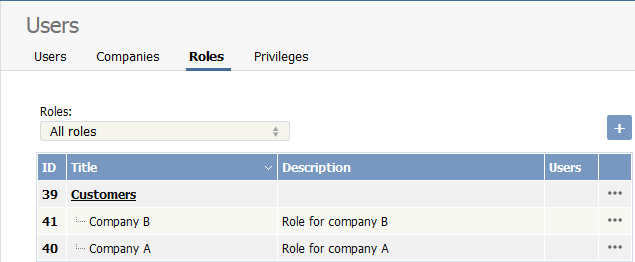
Next, create private categories:
- Create a category specifically for Company A. Let's call it Company A documents.
- For the Private field, check Read (note that there is a second option here, Write. This controls who can edit an article)
- This brings up a new option, Access for selected roles. Select Company A
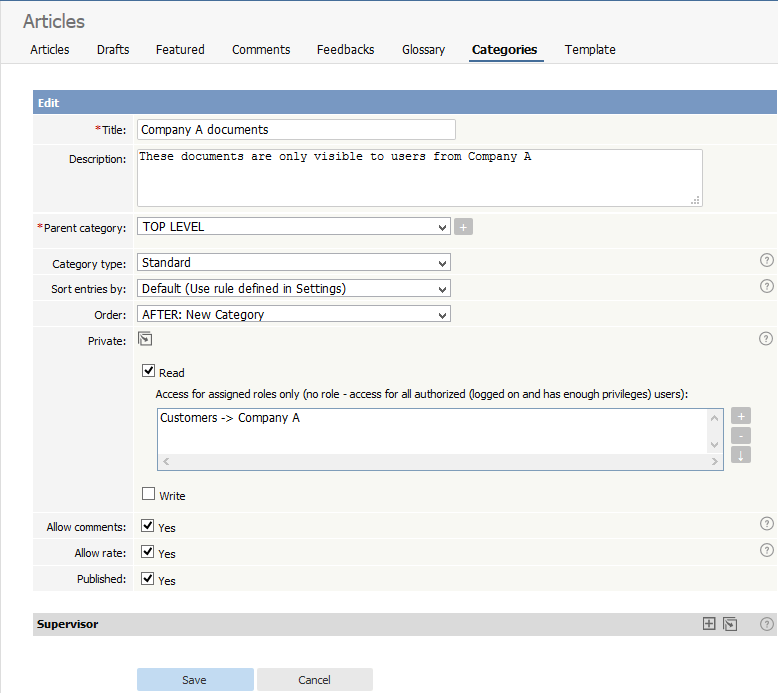
- Select other options required for this category and then Save to complete
- Do the same for Company B
Create a general category:
- Create another category -- let's call it it User Manual -- that users in both companies can look at. Do not assign a role this time.
Create your articles
Everything is now set up.
- When you create articles, assign them to the appropriate category - User Manual category if you want all users to read it, Company A if you only want users from Company A to read it, and Company B if you only want users from Company B to read it.
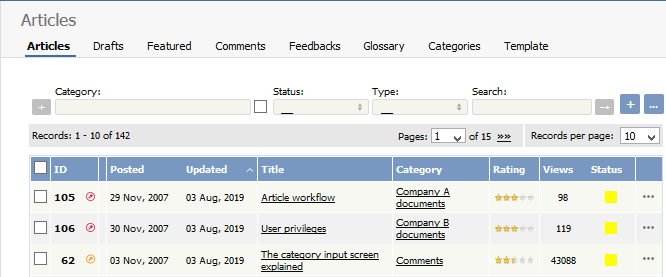
What users see
Once this is done, users from Company A can log on and read all User Manual articles, plus all Company A articles.
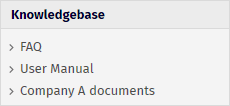
While a user from Company B sees: