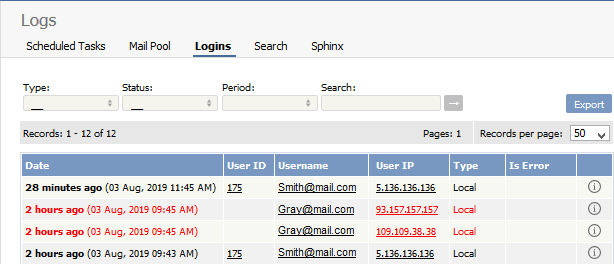|
Article ID: 268
Last updated: 5 May, 2021
To track which users have logged in, and any bad logins:
The information displayed on this screen shows:
Note: You must have administrator privileges to see login details. Remote authentication logins For remote authentication every last login is logged to a file called last_remote_login.log in the KBPublisher cache directory ($conf['cache_dir'] in file kb/admin/config.inc.php). ----------------------------------------------------------------------
Article ID: 268
Last updated: 5 May, 2021
Revision: 4
Access:
Public
Views: 8240
Comments: 0
|
Powered by KBPublisher (Knowledge base software)