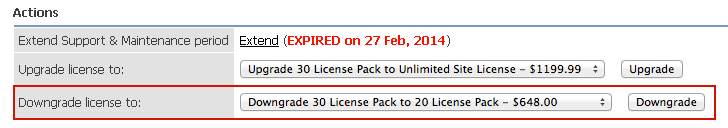You can downgrade to a lower level license by paying the support price for the license.
To downgrade to lower level license
- Login to your Client Area
- Go to My Licenses tab
- Select the license you want to downgrade
- In the Actions section under Downgrade license to select license you want to downgrade to and click Downgrade button
- This takes you to the KBPublisher purchase page where you can buy a downgrade