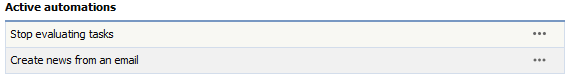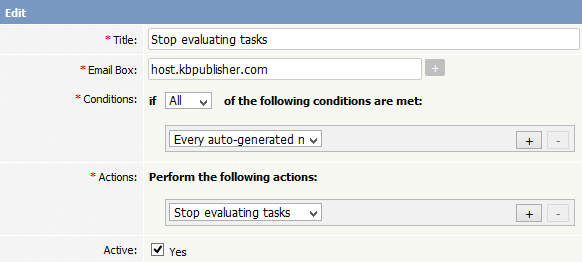Mail stops applying rules to a message when it encounters the Stop Evaluating Tasks action.
Tasks ordering and 'Stop Evaluating Tasks' actually server a purpose when you're working with complex tasks. For example, lets say you want to skip all tasks for auto-generated emails.
You need to create a "Stop Evaluating Tasks" tasks to make this happen.
In the below example "Create news" never trigerred if email is auto-genearetd email.