This article explains how to set up write permissions in the required folders for configuring IIS for KBPublisher.
Change rights for TEMP directory
PHP uploads get written to windows TEMP directory, and then MOVED to destination directory, and in some cases permissions are not correct. Change windows temp directory to give IUSR 'modify' rights.
If it does not help see below.
Change rights for KBPublisher directories
Using the standard folders structure for IIS and KBPublisher set write permissions for following folders:
- C:/interpub/wwwroot/kb_upload - for uploads via HTML editor
- C:/interpub/kb_file - for uploads via "Files" module
- C:/interpub/kb_cache - for cache files
*Note: this is the default category structure. Your configuration might be different.
For each of the above folders, do the following:
- Right-click the directory, then choose Properties
- Go to the Security tab
- Find the IUSR account
(If IUSR is not in the list, add it by clicking Edit, then clicking Add, and then typing "IUSR" in the "Enter the object names to select" field.) - Highlight the user in the list, click Edit, and grant the account Modify and Write permissions
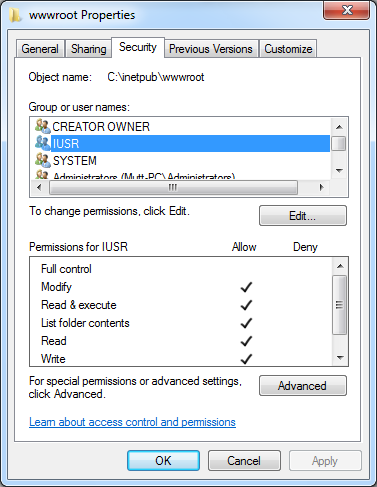
Script to check directory permissions
Here is a simple PHP script which check if directory writable or not.
- Download and unzip this file.
- Upload file to directory where KBPublisher installed.
- Update file and set required value for variable $dir_to_check
Example: $dir_to_check = 'C://inetpub/kb_cache'; - Run file in browser like this http://path_to_kb_dir/check_dir_writable.php