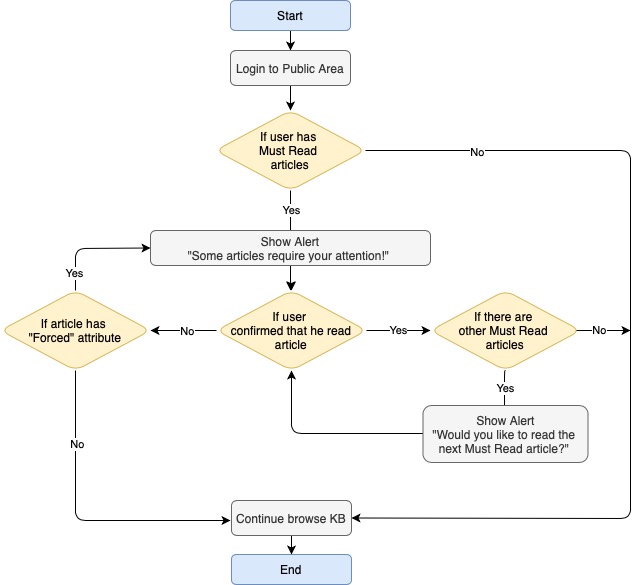Must Read functionality allows you to set up a mandatory reading requirement. It allows you to make sure that members receive information.
When a member signs on to the KB, they are notified that there is a mandatory reading item, and they are directed to it. After reading the article or news, the staff member acknowledges the new information. The system maintains a list of who has and hasn’t read the Must Read items.
Set an item as "Must Read" (required reading)
To set a Must Read requirement for an item:
- Create a new article or news item or edit an existing one.
- If you are in an article, click the "Advanced" tab.
- Select the "Must Read" checkbox.
- Fill out Must Read block. For more detail, see the section below.
- Click Save.
Set multiple items as "Must Read" (required reading)
- In the articles or news listing, check required articles on the left.
- From the "Actions with selected" menu at the bottom on the page, choose Set Must Read.
- Fill out the Must Read block. For more detail, see the section below.
- Click OK.
Must Read input block explained

- Set or unset reading requirements.
If you update an article set as "Must Read" you have a "Reset read confirmations" option. This resets all read confirmation, which requires assigned users to confirm it again.
- Select who should read the article.
Audience assignment is very flexible: you can assign all users, all staff users (user with privilege), designate specific users, or assign to users based on specific roles or privileges.
- Add notes that your users will see with the Must Read notification.
- Set if the reading requirement will expire.
If not checked, Must Read will never expire, and the following rules apply:
- Users who did not confirm it will get a notification until they confirm it.
- All new matched users will get a Must Read notification.
If an expiration date is specified:
- Users who did not confirm it will get a notification until they confirm it or the expiration date is reached.
- All new matched users will get a Must Read notification before the expiration date.
- Force users to read the article.
OFF (not checked) - Users are notified about Must Read items at login, but are allowed to read them later.
ON (checked) - Users are notified about Must Read items at login, and are not allowed to go further until confirming they have read all Must Read items. (Exception: Users are still allowed to go to the Admin Area and their own My Account area.)
Must Read Flowchart