The easiest way to install KBPublisher is to use the installation wizard.
The install script is extremely simple. The only action required on your part is to click the next button when each step is completed and you will be prompted for each action that is required from your side to proceed with installation. However, there are some things you need to do before you start to ensure the process runs smoothly.
Before you start
Check that:
- PHP is installed on your server
- MySQL is installed on your server
If any of these are not, install these first.
Install KBPublisher using the wizard
- Unpack the distribution package
- Place it somewhere in your web-server's document root, preferably the parent directory of your root web directory. Usually the root directory will be public_html, httpdoc or www.
- You can rename "kb" folder as you wish (it will be a part of your URL for knowledge base)
For example if you rename it to "kbbase" and place it in document root directory (document root/kbbase)
the URL for knowledge base will be www.youdomain.com/kbbase/ - Type http://yourdomain.com/kb/setup/index.php into your browser address line, where
is your domain name, and is either 'kb', if you retained the default, or whatever folder you renamed it to. For example, if you used the domain name in step 3, this would be www.yourdomain.com/kbbase/setup/index.php.
The installation wizard comes up. - Follow the installation wizard instructions.
After the wizard finishes
Once the wizard completes, you need to set up scheduled tasks to ensure the knowledgebase works smoothly.
If you don't set up scheduled tasks then some functionality in KBPublisher will not work.
Check that everything is installed properly
Use the Setup Tests tab on the Home screen of the Admin area to ensure that everything is installed properly.
Notes
- We recommend the following directory structure (and this is what the installation wizard creates).
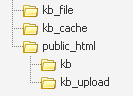
kb_file - for uploads via "Files" module
kb_cache - for cache files
kb - knowledgebase code (rename it as you wish, it will be a part of your URL for knowledge base)
kb_upload - for uploads via HTML editor - The kb_file, kb_cache and kb_upload directories must be writeable by PHP. The installation wizard creates these directories if you run a Windows. If you have errors that directories are not writeable you need to set up Write permissions, see this article. However, if you are a Linux user it may fail due to access problems. In this case you will need to create the directories manually and CHMOD them to 0777.
- We recommend that you place the kb_upload directory in the parent directory of your root web directory. If you later decide to move your knowledgebase to new location it will help you to keep paths correct for uploaded images.
-
Wizard will try to create database for you, if it can't do it you need to create it manually.
At the MySQL console, run the following commands:CREATE DATABASE db_name [DEFAULT] CHARACTER SET [=] charset_name | [DEFAULT] COLLATE [=] collation_name;
GRANT ALL ON db_name TO 'username'@'host' IDENTIFIED BY 'password';e.g.
mysql> CREATE DATABASE kbp DEFAULT CHARACTER SET utf8 COLLATE utf8_general_ci;
mysql> GRANT ALL ON kbp TO 'me'@'mydomain.com' IDENTIFIED BY 'xda44f54fddGHRECT'; - Don't forget to set up scheduled tasks. If you don't set this up you can still create articles and manage your knowledgebase, but you will lose some of the advanced features. You won't be able to schedule articles, users won't receive alerts and you won't get any reports.