Preformatted letters
The Letter Template tab is available from the Settings -> Email menu. It controls the format of emails that are sent and received by the knowledgebase.
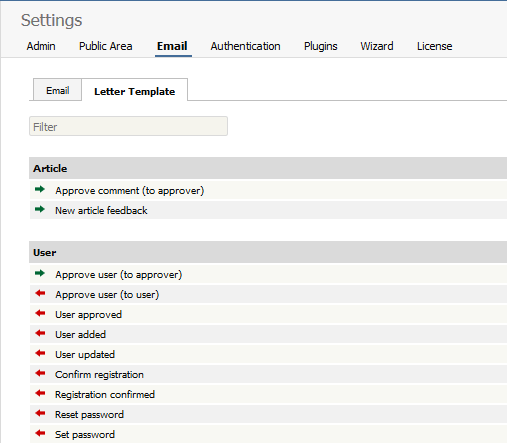
Letters with green arrows are mails that are received by the knowledgebase administrator. Examples of these include 'ask a question' emails or user registrations. Letters with red arrows are mails that are sent to users. Examples of these include registration confirmation and password reminders.
KBPublisher provides a set number of templates. You cannot add new ones. You can, however, edit existing templates.
Editing letter templates
When you edit a letter template you are presented with an email form that you can modify to suit your own requirements.
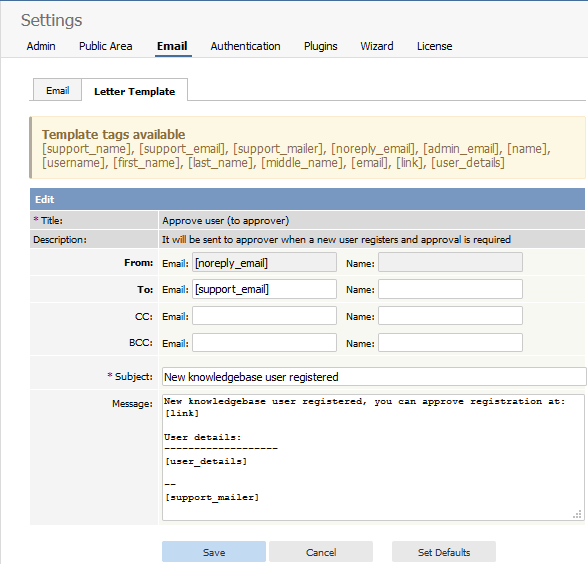
You can include any text you wish.
You can include template fields anywhere in the email or in the header:
The actual fields you can include depend on the letter, but some common ones are:
- [support_name] -- this is the name defined in the Support Name field on the Email tab
- [support_email] -- this is the email defined in the Support Email field on the Email tab
- [support_mailer] -- this is the name defined in the Support Mailer field on the Email tab
- [noreply_email] -- the standard "Do not reply to this email" from address
- [name] -- the name of the user to whom the mail is being sent or who it is from
- [username] -- that person's user name
- [first_name] -- their first name
- [last_name] -- their surname
- [middle_name] -- their middle name
- [email] -- their email address
- [link] -- a link to the page that this email is about.
The field name must be enclosed by square brackets.
Some email templates also have a field called to Category Supervisor. This field is shown when the letter relates to a specific article. If you check to Category Supervisor, and the category has a assigned supervisor, then the letter is emailed to the supervisor rather than to the Support Mailer address.