Mobile View is specially optimized working with KBPublisher on your mobile devices - smartphone or tablet. All news and articles are shown as a list to simplify access. Mobile View is enabled for Public Area only.
Some screenshots below.
The KBPublisher home page has two banners for navigation and to manage your account: News and Recent Articles.
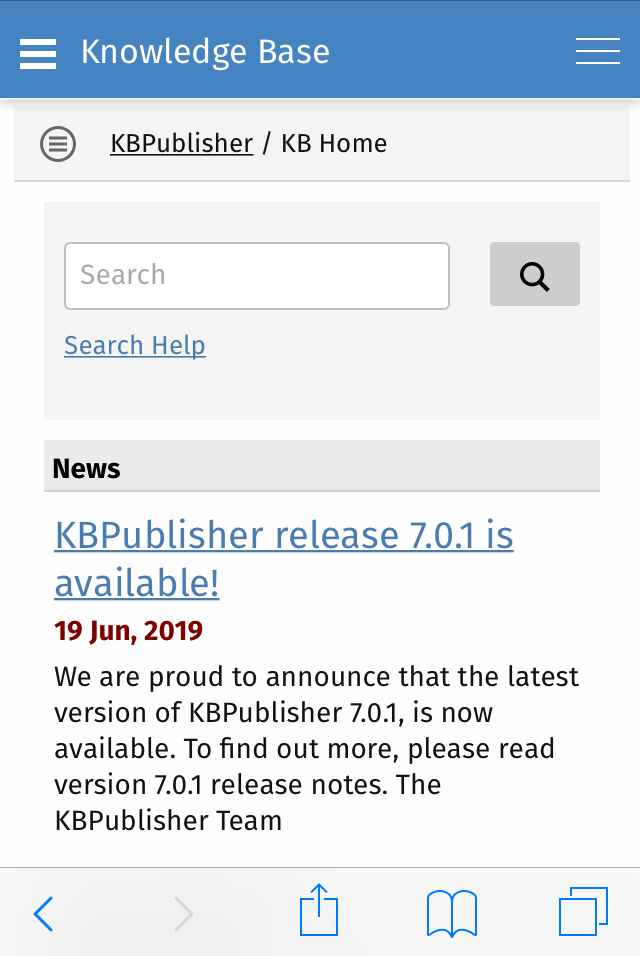
Main menu opens by clicking on Options (hotdog) button.
You can choose any module or return to home page.
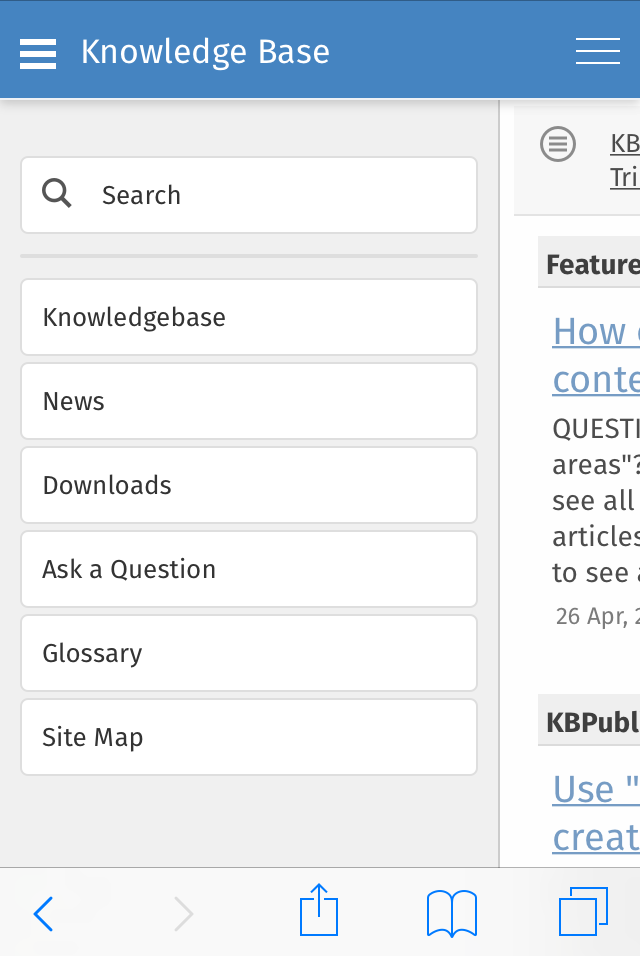
Settings opens by clicking on User button.
You can switch to the full view or go to your account.
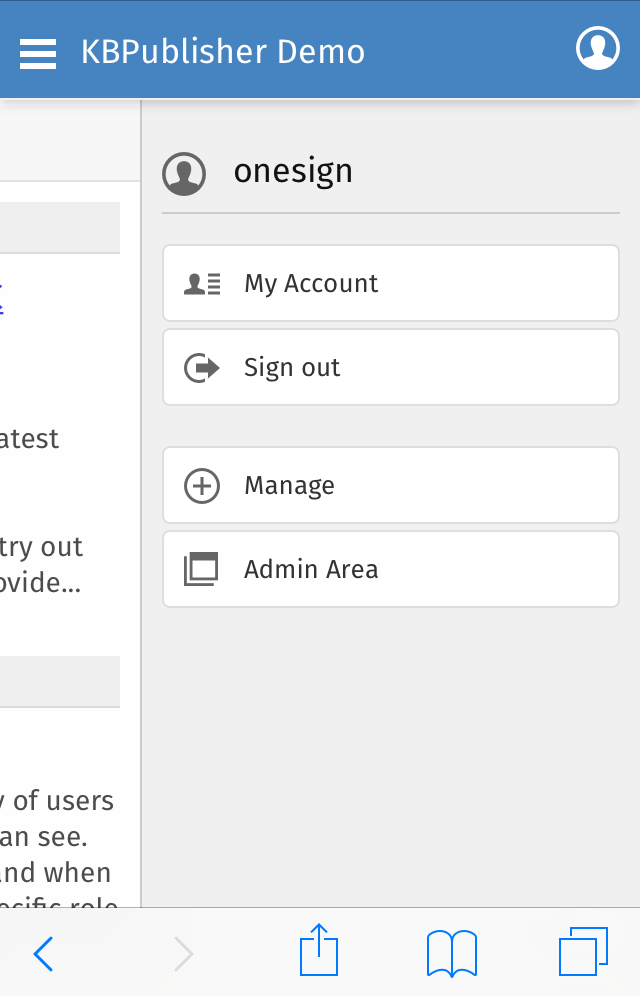
Map View
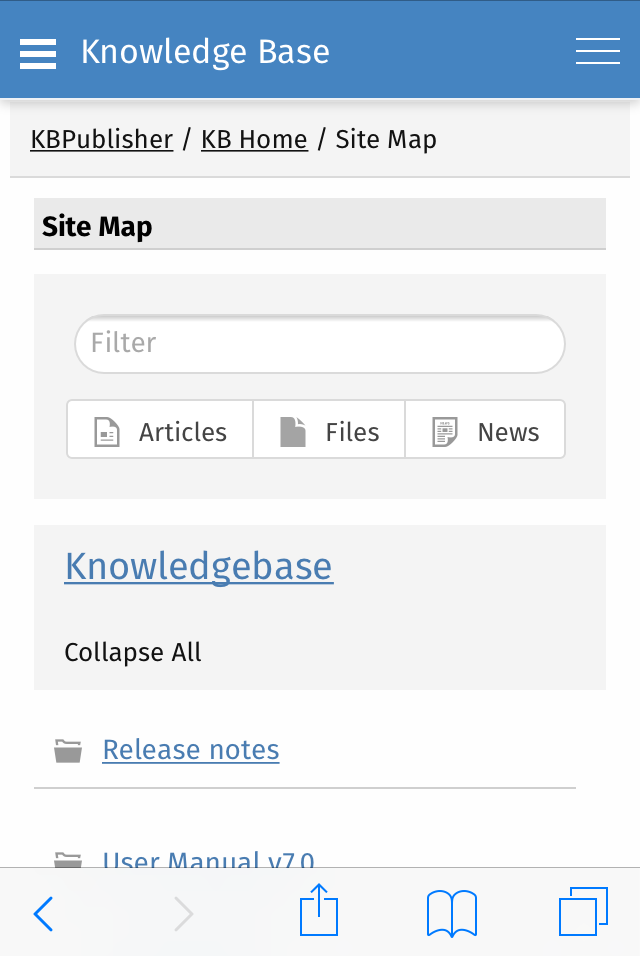
----------------------------------------------------------------------
This functionality works in version 5.0 and above