KBPublisher provides a personal profile page which allows you to do the following:
- Update your profile information
- Enable multi-factor authentication
- Read new notifications
- Read articles that you added to your Favorites list
- Read articles that your Administrator set as must-read
- Subscribe to articles, news, and categories as well as unsubscribe from them
- Change your current password
- Delete your account
To open your profile page, perform these steps:
- Log in to the knowledgebase.
- In the top right corner, click the account icon, and then select My Account.
You will see the Home page of your personal profile page:
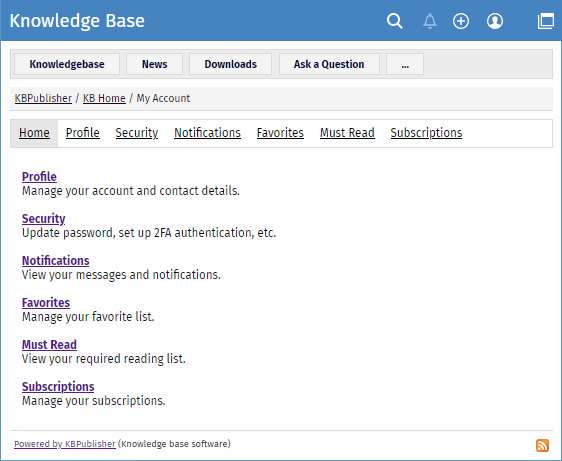
The personal profile page consists of several sections that access you to its features listed above. The Home page provides brief information on what you can do in each section.