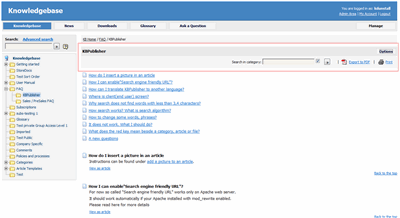|
Article ID: 322
Last updated: 5 May, 2021
If you have purchased the export plugin, then you can set your knowledgebase up so that users can export a whole category of articles as a PDF document, or print it, from the Public Area. To allow public export of articles
To generate a PDF file or print a category from the Public Area
----------------------------------------------------------------------
Article ID: 322
Last updated: 5 May, 2021
Revision: 7
Access:
Public
Views: 6143
Comments: 0
Also read
|
Powered by KBPublisher (Knowledge base software)