|
Article ID: 106
Last updated: 24 Mar, 2011
Any user can read articles, but in order to create articles and to publish them to the knowledgebase, users must have certain privileges. There are five default privilege groups.
You can also create your own privilege groups. Here is a quick chart of default user types in KBPublisher 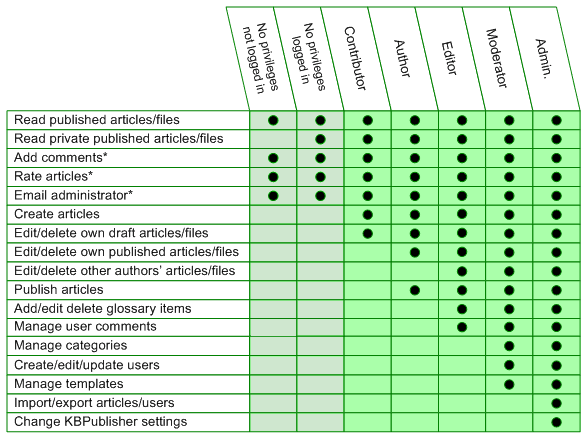
Privilege levelsEach user type has a privilege level. The privilege level defines who can edit users of this level. Users cannot edit other users with a privilege level lower than or equal to their own. Admin users always have a privilege level of 1. They can edit any other user. In the standard setup editors have a privilege level of 3, while authors have a privilege level of 4 and contributors 5. This means that an editor could--if he had edit user access--edit author and contributor users while a contributor could not edit any users except other contributors (again, and only if he had edit user access). None of them can edit admin users. * Adding comments, rating articles and sending emails to the administrator are all options that can be turned on or off in the settings. Hence while these options are available, they must also be turned on if you wish to use them.
Article ID: 106
Last updated: 24 Mar, 2011
Revision: 3
Access:
Public
Views: 20333
Comments: 0
Also listed in
|
