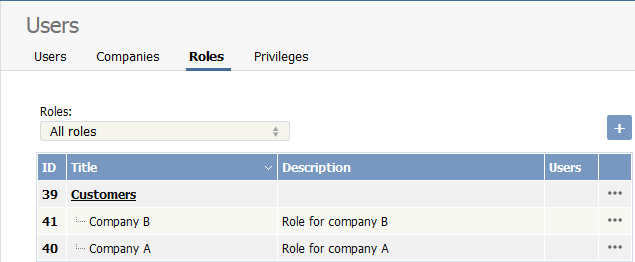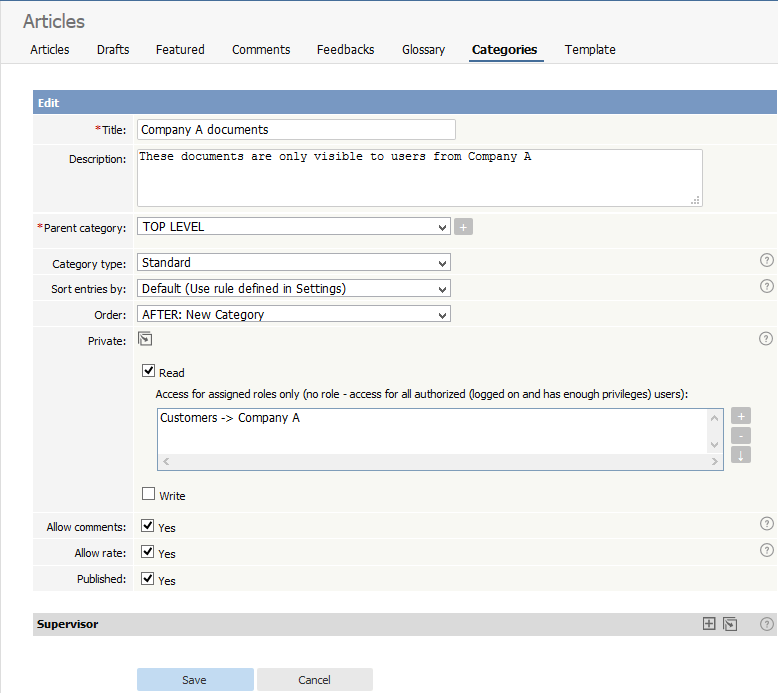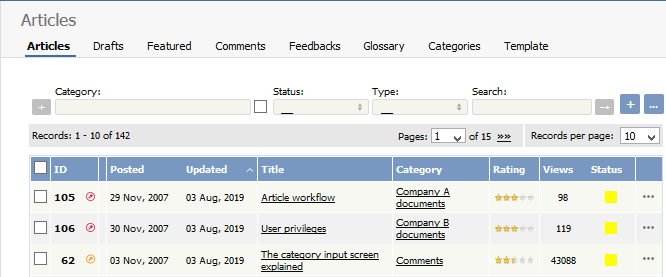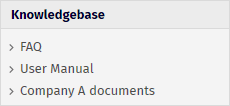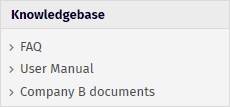|
Article ID: 234
Last updated: 16 Aug, 2019
QUESTION: Is it possible to create "user areas"? ANSWER: Yes, this is possible. You do it using roles and private categories. Set up roles and categoriesFirst, create roles for the each company:
Next, create private categories:
Create a general category:
Create your articlesEverything is now set up.
What users seeOnce this is done, users from Company A can log on and read all User Manual articles, plus all Company A articles.
While a user from Company B sees:
Article ID: 234
Last updated: 16 Aug, 2019
Revision: 4
Access:
Public
Views: 9304
Comments: 0
Also read
|
Powered by KBPublisher (Knowledge base software)